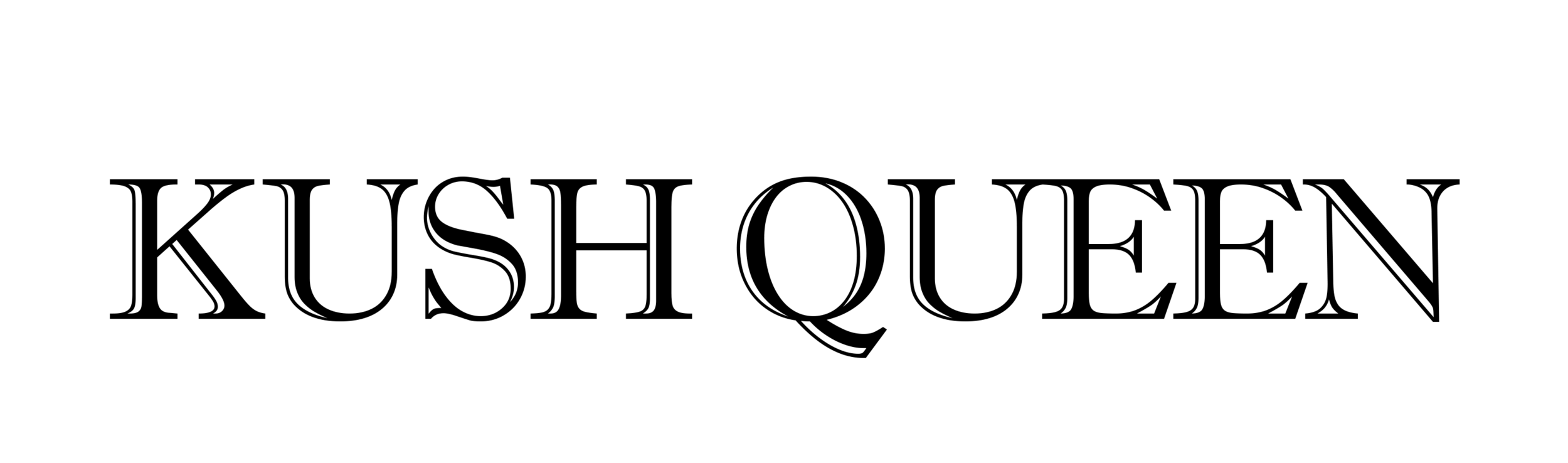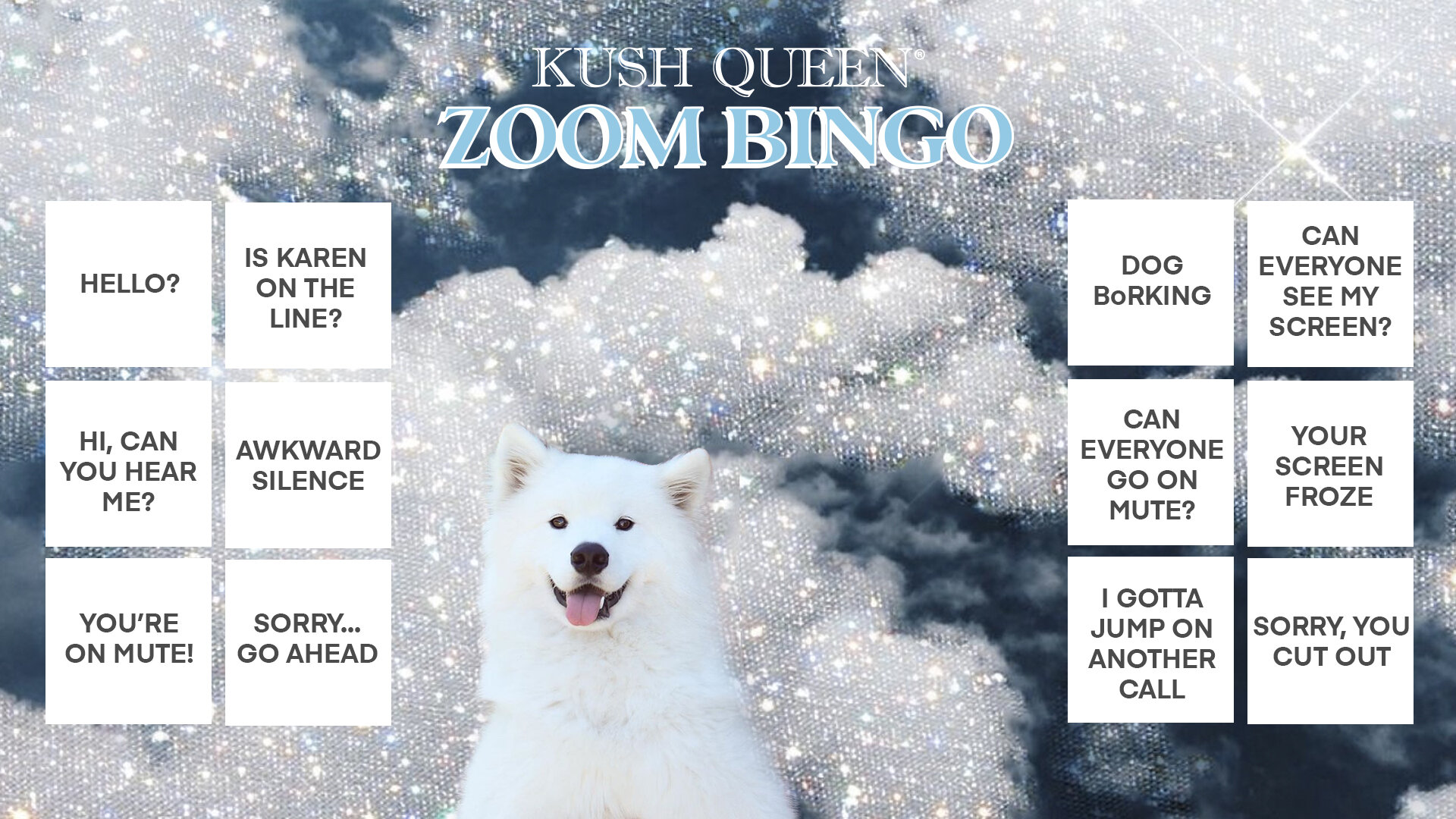Virtual Glow Up: Kush Queen Zoom Backgrounds
Sick of being in the same place? Need a change of surroundings? Yeah Us too. We can’t jet off to the beach or really even leave our homes again, so we’ve got some custom Kush Queen backgrounds for your next Zoom conference call or virtual happy hour. Here are some backdrops for you to download and use and our easy guide for how to upload them to zoom!
Once you pick your favorite and download. Follow this guide below to install to your Zoom:
1. While in a Zoom meeting, tap More in the controls.
2. Tap Virtual Background.
3. Tap the background you would like to apply or tap + to upload a new image. ...
4. Tap Close after selecting the background to return to the meeting.
If you are loving these backgrounds as much as we do, tag us in your Kush Queen moment #KushQueenBackdrops for a feature on our social media!